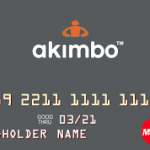Akimbo Card–A Prepaid Card for Your Budget
The Akimbo Card offers a simple budgeting system with its prepaid card. And it comes with fees that won’t break the bank. Here’s a detailed look.
Akimbo Overview
The Akimbo Card is a prepaid card made for budgets. Cardholders can create up to 5 additional cards. Each “sub-card” acts as a budget category. You can transfer your budgeted amount for the month or pay period to each sub-card. You can even automate the process through its web portal or mobile app.
Akimbo makes it easier to manage the cards by allowing you to customize the card with the category name. So, you can create a “Groceries” card, an “Entertainment” card, and even an “Emergency Fund” card. For your spending categories like entertainment, when you’ve spent the balance of the card for the month, you’re done.
Akimbo’s also helps your budget’s bottom line with its reasonable fee structure.
AkimboTM Prepaid Mastercard not what you are looking for? Check out other options in our Best Prepaid Debit Cards list.
Key Features of the Akimbo Card
Akimbo is a Mastercard-branded prepaid card so it’s widely accepted. In addition to features common to prepaid cards, like direct deposit, Akimbo provides the following features:

- Sub-Cards: Akimbo offers up to 5 sub-cards. The first sub-card is free. Akimbo charges an initial fee of $4.95 per card after that, but it’s a one-time fee. You can use the sub-cards for budgeting or to provide family members with their own card. Since a sub-card can be used by teens, they can be a great way to provide your son or daughter with a way to make their own purchases while still allowing you to monitor purchases on the card. And it’s one of the reasons Akimbo ranks fourth on our best teen prepaid cards list.
- Mobile App: Akimbo provides a free mobile app for both iPhone and Android devices. You can use the app to transfer money to sub-cards, check the balance of your card, and see recent transactions. The app doesn’t have mobile check deposit built-in. But like many prepaid cards, you can use the separate Ingo Money app to load checks to your card.
- Transfers between Akimbo Cards: You can send or receive money to or from any other Akimbo cardholder at no charge.
Akimbo Card Limits
The Akimbo Card has a maximum balance limit of $9,999. About average for prepaid cards. Other limits are pretty typical except one. Akimbo limits transfers to the card from a bank account at $1,000. It’s unusual among prepaid cards to limit those transfers to less than the card’s balance limit. Worth noting if you are using the card along with a checking account.
The daily ATM withdrawal limit is $705, a little higher than most cards. Cash loads are limited to $2,500 per day–pretty typical.
Fees
The Akimbo card charges no activation fee and no monthly fee. The two primary fees that you’ll incur to use the card are PIN (or debit) purchase fees and ATM fees. PIN purchases are when you make a purchase and select debit at the register. The fee is $.99. While transaction fees normally equate to high monthly costs, Akimbo caps their PIN purchase fees at $4.95 per month. There’s no fee for signature purchases.
There is no free ATM network. ATM withdrawals cost $1.98 plus the ATM owner fees. The ATM fees can largely be avoided by getting cash back for PIN purchases.
Other one-time fees include the $4.95 fee for each sub-card after the first free one and a card replacement fee of $4.95, although Akimbo provides one per year for free.
Akimbo does charge an inactivity fee of $5.95 per month if you don’t use the card for any purchases, but the fee doesn’t kick in until 12 months of inactivity.
Adding Money to Your Akimbo Card
There are several ways to add money to the Akimbo Card.
Direct Deposit: You can set up direct deposit for paychecks or many government benefits checks without a fee.
Mobile Check Deposit: You can deposit checks using Ingo Money. The free option can take up to 10 days for the funds to be available.
Online Bank Transfer: If you have a bank account, you can transfer funds to the Akimbo Card online for free. Those transfers are limited to $1,000 per day.
Cash Reloads: You can load the card with cash Green Dot Reload @ the Register or rePower. You can find reload locations in app. The reload service will charge a fee of $4 – $6.
Summary
The Akimbo Card offers reasonable fees and mobile money management. And its customizable sub-cards can make it a great tool to help you stick to a budget.
If you’re considering a prepaid card for budgeting, the Akimbo card may fit the bill. But there are other cards, like Netspend® Visa® Prepaid Card or Brink's Prepaid Mastercard®, with budgeting features that use digital reminders rather than physical cards to stay on track. If you like the idea of physical cards for your budget categories, Akimbo is a great choice. If that feels like a little too much to track, look at the digital budget cards first.
Best For: Prepaid card users looking for budget help; those that make infrequent ATM withdrawals; families with teens.
Not So Good For: Those that prefer digital budget management